Monetizing your “how-to” and guide video series through CPA (Cost Per Action) content lockers is an effective way to generate income. By creating valuable content and strategically locking access to advanced material, you can entice viewers to complete actions that earn you revenue. Here’s a step-by-step guide to help you get started.
Step 1: Find Your Topic
Start by selecting a topic you’re passionate about or knowledgeable in. This could be anything from creating 3D illustrations, cooking gourmet meals, or mastering a musical instrument. The key is to choose a subject that has a clear demand and audience interest.
Example: Let’s say you choose to create a series on “3D Illustration Techniques.”
Step 2: Create Your Videos
a. Simple Video: Begin by creating a simple, introductory video that covers the basics of your topic. This video should provide valuable insights but leave viewers wanting more.
Example: “Introduction to 3D Illustration: Basic Tools and Techniques.”
b. Advanced Video: Next, create a more in-depth video that builds on the concepts introduced in the simple video. This advanced video should offer exclusive tips, advanced techniques, or secret methods that viewers will find valuable.
Example: “Advanced 3D Illustration: Mastering Complex Designs and Textures.”
Step 3: Set Up Your Content Locker
To monetize your advanced video, you need to set up a content locker using a content gateway. This will restrict access to the advanced content until the viewer completes a specific action, such as filling out a survey, subscribing to a newsletter, or downloading an app.
Tools: Use platforms like CPAGrip, AdWork Media, or OGAds to set up your content locker.
Step 4: Adjust Your Content Locker to Match Your Video Theme
Customize the content locker to align with your video’s theme and wording. This ensures a seamless user experience and increases the likelihood of viewers completing the required action.
Tips:
- Use visuals and language that match your video’s style.
- Clearly communicate the value of the locked content.
- Include a call to action that encourages viewers to unlock the advanced video.
Example: “Unlock Advanced 3D Illustration Techniques – Complete a Quick Survey!”
Step 5: Upload Your Videos and Promote the Advanced Content
Upload your simple video to a platform where it can reach your target audience, such as YouTube, Vimeo, or your own website. At the end of the simple video, include an end credit or a call to action that directs viewers to access the advanced content.
Tips:
- Use engaging thumbnails and descriptions to attract viewers.
- Include links in the video description or use annotations to guide viewers to the content locker.
- Highlight the benefits of the advanced video in the end credits to entice viewers.
Example:
- “Want to learn advanced 3D illustration techniques? Click the link in the description to unlock our premium tutorial!”
- Use phrases like “Learn More” or “Get Access Now” in your end credits to direct viewers.
Step 6: Repeat the Process
Once you’ve successfully set up and promoted your first set of videos, go back to step 1 and choose a new topic or continue expanding on the current topic with new videos. This continuous cycle keeps your content fresh and engages your audience, leading to sustained income through CPA content locking.
Tips:
- Regularly update your content to keep viewers coming back.
- Analyze which topics and videos perform best and create more content around those areas.
- Engage with your audience through comments and social media to build a loyal following.
Conclusion
Monetizing “how-to” and guide videos with CPA content lockers is a lucrative strategy for content creators. By following these steps—finding a topic, creating valuable videos, setting up and customizing content lockers, and effectively promoting your content—you can generate a steady stream of income while providing value to your audience. Keep refining your approach, exploring new topics, and engaging with your viewers to maximize your success.



Leave a Reply