Google Trends is a powerful tool that provides insights into what people are searching for at any given moment. By analyzing trending topics, you can identify opportunities to create content that resonates with your audience and effectively promote your CPA content lockers. In this guide, we’ll walk you through the steps to use Google Trends for finding profitable topics and promoting your content locker with practical examples.
Step 1: Identify Trending Topics with Google Trends
Google Trends allows you to explore what’s currently popular or rising in search interest. Start by visiting the Google Trends website and entering a broad keyword related to your niche.
- Example Keyword: “Home Workout”
- This keyword is relevant to the fitness niche and often sees spikes in interest, especially during times when people are more likely to exercise at home (e.g., during winter or global events like pandemics).
Step 2: Analyze the Data
Once you’ve entered your keyword, Google Trends will show you the search interest over time, related queries, and interest by region. Use this data to understand when and where the topic is most popular, and which related keywords are gaining traction.
- Example Insight: You notice that the keyword “Home Workout” spikes in interest every January (New Year’s resolutions) and during summer.
- Related Queries: “30-day home workout challenge,” “no equipment workout,” and “home workout for beginners” are also trending.
Step 3: Generate Content Ideas
Based on your findings, brainstorm content ideas that align with the trending topics. The goal is to create content that provides value to your audience and naturally leads them to your CPA content locker.
- Example Content Idea: Create a free “30-Day Home Workout Plan” as a downloadable PDF.
- Locked Content: Offer a premium version of the workout plan with additional routines, nutritional guides, and video tutorials. This premium content is locked behind your CPA offer.
Step 4: Create and Promote the Content
Once you have your content idea, it’s time to create and promote it. You can use a variety of platforms to get your content in front of the right audience.
- Content Creation: Design a visually appealing and easy-to-follow 30-day workout plan. Consider using tools like Canva for design or Google Docs for a simple text-based guide.
- Promotion: Share your free workout plan on social media platforms, fitness forums, and relevant subreddits. You can also create blog posts or YouTube videos that discuss the benefits of a home workout and link to your content locker.
- Example Promotion: Create a blog post titled “The Ultimate 30-Day Home Workout Challenge for Beginners” and include a call-to-action (CTA) to download the free PDF. Mention that readers can unlock the premium version with additional content by completing a simple offer (your CPA content locker).
Step 5: Monitor and Optimize
After promoting your content, monitor the performance using analytics tools. Track how many people are visiting your content locker page, the conversion rate, and which traffic sources are most effective.
- Optimization Tips:
- If you notice that a particular keyword or related query is driving more traffic, consider creating additional content around that topic.
- A/B test different landing pages or content locker setups to see which version converts better.
Conclusion
Google Trends is an invaluable tool for finding trending topics that can help you create relevant and timely content for your audience. By leveraging these trends and strategically promoting your content with CPA content lockers, you can increase your chances of driving traffic and conversions. Whether you’re in the fitness niche, tech, finance, or any other industry, staying on top of trends allows you to capitalize on current interests and maximize your earnings.



Leave a Reply