Creating a highly persuasive content locker page is essential to maximizing conversions. By incorporating specific design elements and messaging strategies, you can effectively encourage visitors to complete the required action. Here are seven essential elements your content locker page should include to boost persuasion and engagement.
1. Compelling Headline
Why It Works: The headline is the first thing visitors see. It must grab attention and clearly convey the value they will receive by unlocking the content. A well-crafted headline sets the tone for the rest of the page.
How to Implement:
- Be Clear and Specific: Let visitors know exactly what they will get.
- Use Power Words: Words like “Exclusive,” “Free,” “Unlock,” or “Limited Access” create urgency and appeal.
- Relate to the Audience’s Needs: Address a problem or desire that your audience has.
Example: “Unlock Your Free Guide to Earning Passive Income – Limited Time Offer!”
2. Enticing Call-to-Action (CTA)
Why It Works: The CTA is the bridge between the user and the content they want to unlock. A well-positioned and appealing CTA prompts users to take action.
How to Implement:
- Use Action-Oriented Language: Phrases like “Get Access Now,” “Unlock for Free,” or “Start Here” push users toward conversion.
- Make It Stand Out: Ensure the CTA button is bold, large, and visually distinct from the rest of the page.
- Create Urgency: Add urgency with phrases like “Only available for the next 24 hours.”
Example: “Click Here to Unlock Your Free eBook!”
3. Relevant and Valuable Offer
Why It Works: Users will only engage with your content locker if they believe the offer is valuable and relevant to their needs. Make it clear why your locked content is worth the required action.
How to Implement:
- Explain the Benefits: Clearly communicate how the content will help users solve a problem or achieve a goal.
- Use Bullet Points: Highlight key benefits in bullet form to make the value easy to digest.
- Include Visuals: A preview or image of the locked content, such as a screenshot of an eBook or video, adds credibility.
Example: “Download this step-by-step guide to mastering social media marketing and boost your online presence in just 30 days.”
4. Trust Signals and Social Proof
Why It Works: Trust is crucial when asking visitors to take action. By displaying social proof and trust signals, you reduce user skepticism and increase the likelihood of conversions.
How to Implement:
- Use Testimonials: Include quotes or reviews from previous users who have benefited from the content.
- Showcase Number of Downloads: Display how many users have unlocked the content.
- Include Trust Badges: Logos of reputable brands or certificates can enhance the credibility of your offer.
Example: “Join over 5,000 happy users who have already unlocked their exclusive free guide.”
5. Clear Instructions
Why It Works: If the steps to unlock the content are too confusing or complicated, users may abandon the process. Make the steps simple and transparent.
How to Implement:
- Use Step-by-Step Instructions: Break down the process into easy-to-follow steps, like “1. Complete a quick survey 2. Download your file.”
- Provide Visual Cues: Use arrows or icons to direct attention toward the CTA or the steps needed to unlock content.
- Ensure Transparency: Let users know what’s required upfront, so they aren’t surprised by any additional steps.
Example: “Step 1: Click the button below. Step 2: Complete the short offer. Step 3: Instantly unlock your content.”
6. Mobile-Friendly Design
Why It Works: Many users will access your content locker from their mobile devices. Ensuring your page is mobile-friendly will prevent usability issues and improve conversions.
How to Implement:
- Responsive Design: Ensure that your page adapts to different screen sizes and looks good on both mobile and desktop.
- Easy-to-Click Buttons: Make sure buttons are large and easy to tap on mobile devices.
- Minimal Scrolling: Place key information and CTAs above the fold so mobile users can quickly engage.
Example: A mobile-optimized page where users can quickly access the content without excessive zooming or scrolling.
7. Sense of Urgency and Scarcity
Why It Works: Urgency and scarcity tap into the fear of missing out (FOMO), which can push users to take action quickly. This psychological trigger is effective in driving conversions.
How to Implement:
- Add Countdown Timers: Display a timer showing how long the offer is available.
- Mention Limited Availability: Indicate that the offer is limited to a certain number of users or is only available for a short period.
- Use Time-Sensitive Language: Phrases like “Act now” or “Limited-time offer” create a sense of urgency.
Example: “Only 50 free downloads left! Offer expires in 24 hours.”
Conclusion
A well-optimized content locker page that incorporates these seven elements will be far more effective at converting visitors. From a compelling headline and CTA to trust signals and urgency, each component works together to create a persuasive experience that drives action. By carefully crafting your content locker page with these best practices, you can significantly increase your conversions and make the most of your CPA marketing efforts.



Leave a Reply